We help you build digital platforms that integrates identity, data, documents and signatures into a single seamless journey through products that are readily pluggable.
Our Paperless Platform emSigner powered by AI
helps you quickly differentiate yourself against competition

Digitalization
Digitization is more than automation. It ensures regulatory compliance and reduces operational costs which improve the efficiency of the core business processes. Digitization enables revenue enhancement and increases the ability to communicate across multiple channels as well as attract potential new customers and business partners.

Data Security and Trust
We take our customers' data security and trust seriously. emSigner exceeds the global compliance and security standards and is committed to protecting customer data by investing in security practices and certifications for our internal development and operations processes.

Artificial Intelligence
Artificial Intelligence deepens insights and accelerates workflows and tasks driving real-time decisions. Adopt our AI-enabled platform that offers customer insights and helps against cybersecurity threats. We at emSigner work on new tools and processes to build our AI enabled software with trust and quality.

Digital Trust as a backbone
Digital Trust is the foundation that enables secure digital transformation. Our electronic and digital signature serves as a backbone and provides secure identities to users that can be used to legally prove their identity and transact in hundreds of global jurisdictions.

Comprehensive Digital Transaction Management
Workflow engines on cloud or deployed on-prem allows collaboration of documents, document management and multi-party signatures through simple and easy to use interfaces.

Build amazing digital journeys
Build digital journeys that gather identity, data, documents and signatures in your stakeholder ecosystem resulting in straight through processing and an amazing customer experience.
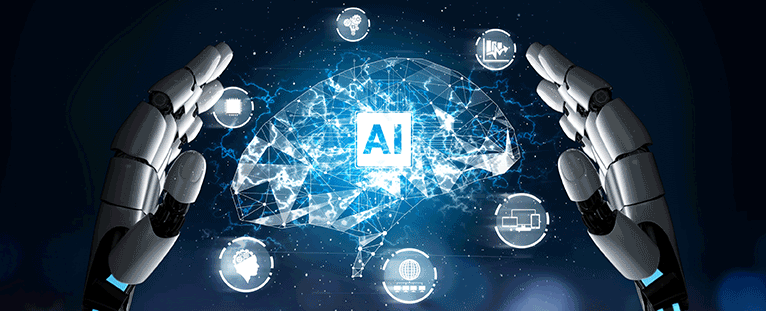
Leverage Artificial Intelligence
Ready made AI and NLP engines process large volume structured and unstructured data using open source stack to power text and document intelligence.
Client Success Stories
Frequently Asked Questions
An eSignature, or electronic signature, is a digital form of signing documents. It's legally recognized in many jurisdictions globally and can be used in various transactions. Unlike traditional signatures, eSignatures are created using secure digital methods, ensuring authenticity and integrity.
eSign refers to the process of electronically signing a document. It involves using digital tools like emSigner to create a signature that can be added to PDFs, contracts, or other documents. This method is fast, secure, and legally binding in many areas.
To sign a PDF online, upload the document to an e-signature platform such as emSigner. Then, use the platform's features to draw, type, or upload your signature. Finally, place the signature on the document and save or send it as needed.
An electronic signature is a digital version of a handwritten signature. It's used to consent or approve documents online. Electronic signatures are legally binding and widely accepted for business and personal transactions.
To digitally sign a PDF, open the document in a PDF reader with signing capabilities or an electronic signature platform like emSigner. Use the signing feature to create a digital signature. You can type, draw, or upload a signature image. Save the signed document for distribution or you can directing send the signed document for further actions for the emSigner platform.
A digital signature on a PDF is an electronic method to authenticate the document. It involves cryptographic operations that verify the signer's identity and ensure the document's integrity hasn't been compromised.
To digitally sign a PDF document, open it in a software that supports digital signatures, for ex. emSigner. Create a new signature, then insert it into the document. The software encrypts the signature for security.
Yes, you can add an electronic signature to a PDF. Use a PDF editor or an e-signature service like emSigner to create and insert your signature. This method is secure and legally recognized.
eSigning a PDF involves using an electronic signature service or an eSignature platform like emSigner which supports all types of eSignatures. Upload your PDF, create or upload a signature, then apply it to the document. This process is quick and legally compliant.
Electronically signing a PDF means using digital tools like emSigner to add your signature to a PDF document. This process is done online and is legally binding in many cases.
An eSignature for a PDF is used to sign the document electronically. It involves using software such as emSigner to create an electronic version of your signature, which is then applied to the PDF.
To add a signature to a PDF, use a PDF editing tool or an e-signature service like emSigner. You can type, draw, or upload a signature and place it on the document.
To eSign a PDF document, open it in an e-signature platform like emSigner. Create your electronic signature and apply it to the document. This process ensures a legally compliant and secure way of signing.


