Key Features & Benefits
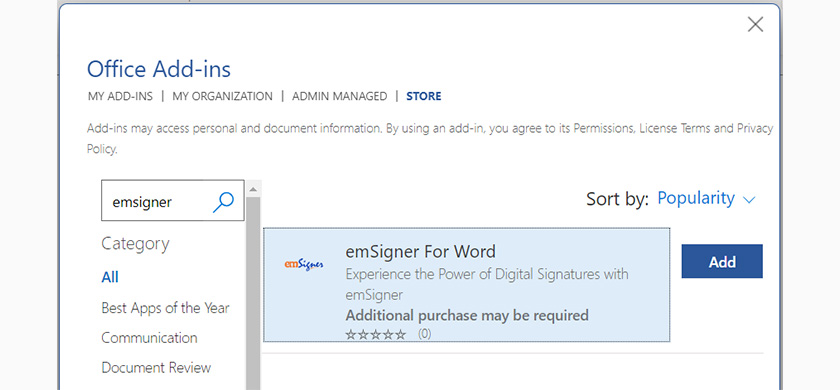
Sign & Send Without Leaving Word
Digitally sign contracts, agreements, and reports directly within Microsoft Word. No need to export or upload—execute approvals in a single step.
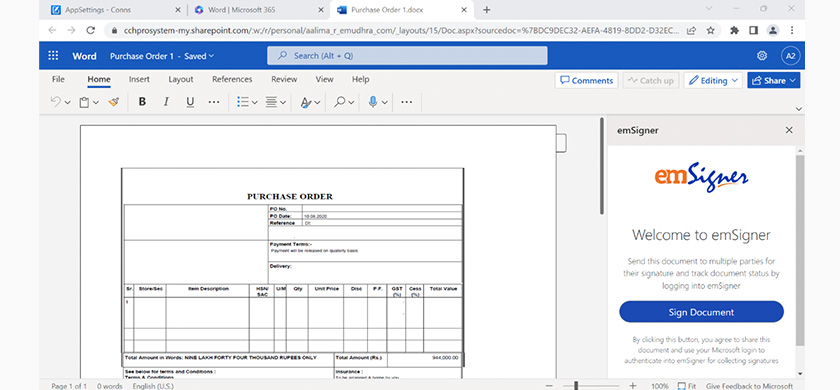
Seamless Document Collaboration & Review
Enhance team collaboration with in-document signing and commenting. Multiple users can review, suggest edits, and sign without disrupting the workflow.
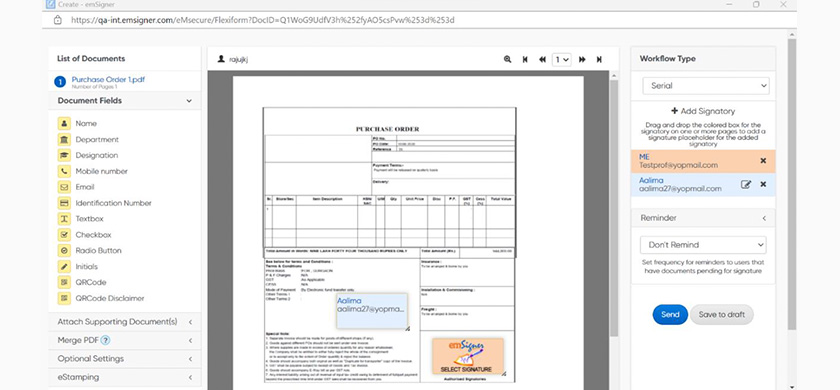
Legally Binding E-Signatures with Full Compliance
Enhance team collaboration with in-document signing and commenting. Multiple users can review, suggest edits, and sign without disrupting the workflow.
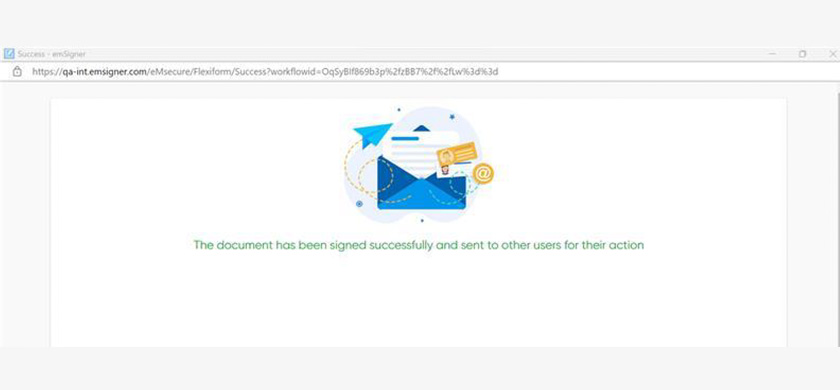
Automated Template-Based Signing
Create reusable document templates with predefined signing fields. Speed up contract execution and reduce manual input errors for recurring documents.
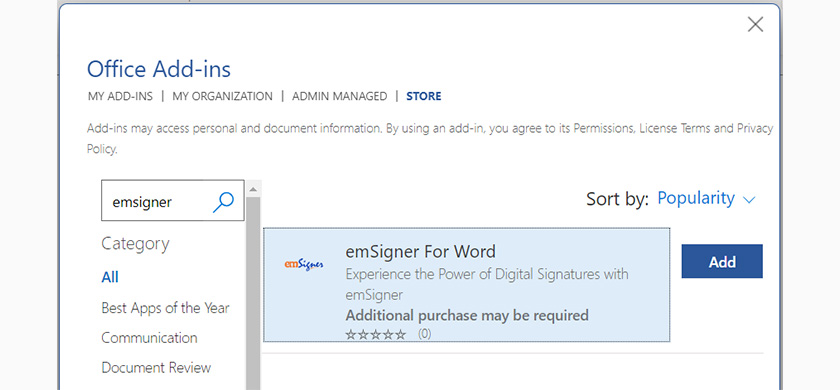
Smart Approval Workflows for Teams
Set up sequential or parallel approvals for legal, HR, finance, and other teams—eliminating bottlenecks in document approvals.
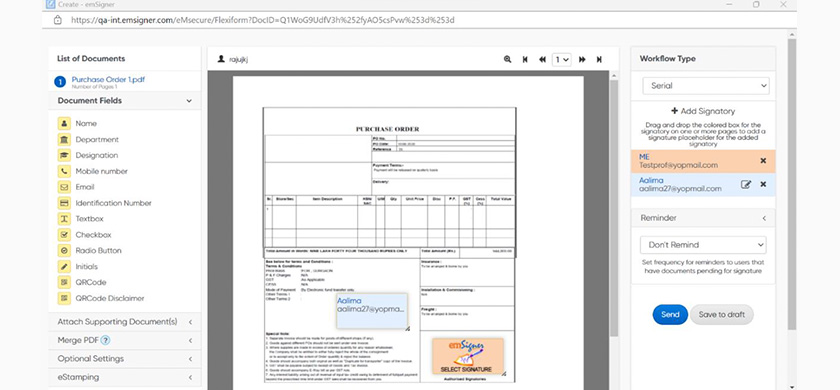
Version Control & Audit Trails for Compliance
Track every signature, edit, and approval with comprehensive audit logs. Maintain a legally verifiable record of document history.
How It Works





Why Choose emSigner for Microsoft Word?

Enhanced Productivity
Sign and send documents directly from Word, eliminating time-consuming manual processes.

Compliance Assurance
Meet global regulatory standards with legally binding digital signatures and secure audit trails.

Improved User Experience
An intuitive, seamless integration within Word ensures ease of use for all employees.
