Key Features & Benefits
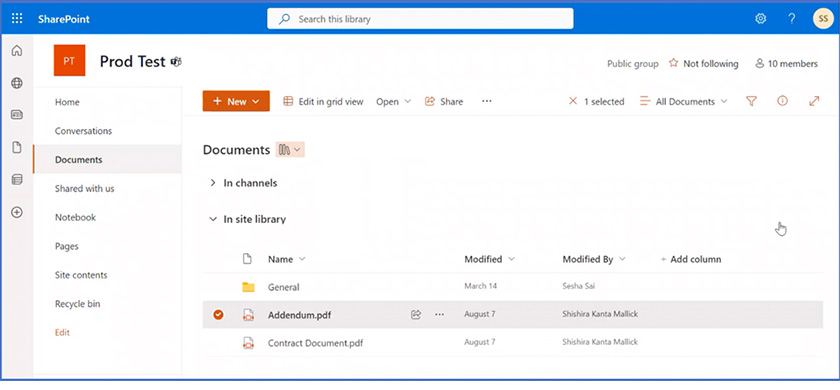
Integrated Signing Within SharePoint Libraries
Digitally sign and manage documents without leaving SharePoint. Enable seamless approvals across teams directly within your SharePoint repository.
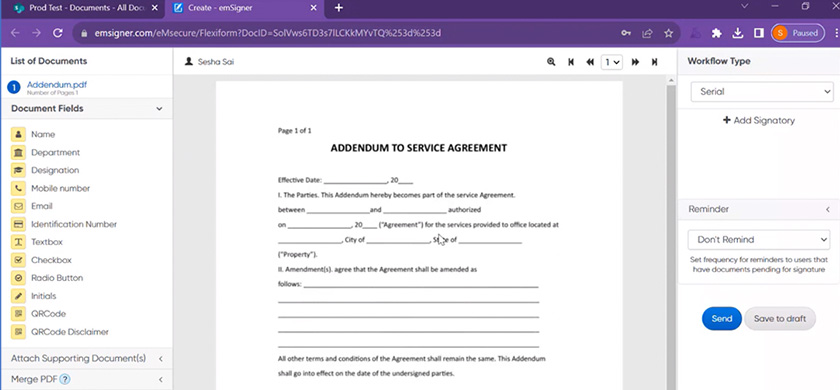
Secure Document Storage & Access Control
Ensure only authorized users can view, sign, and modify sensitive documents. Role-based permissions and encryption safeguard business-critical files.
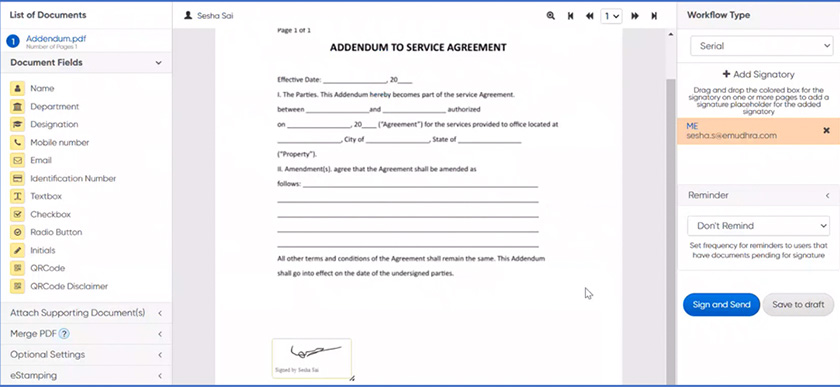
Custom Workflows for Multi-Step Approvals
Configure automated signing workflows tailored to your organization’s approval structure. Speed up contract execution and internal approvals.
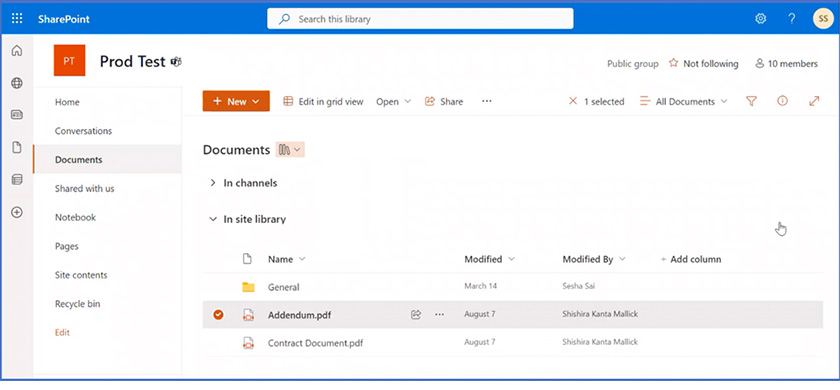
Real-Time Collaboration & Document Tracking
Enable multiple stakeholders to review, comment, and sign within SharePoint. Get real-time updates on document progress and pending actions.
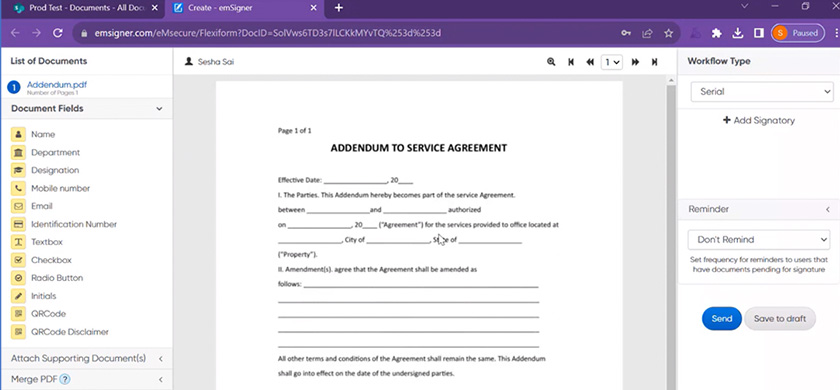
Compliance-Ready E-Signatures for Enterprises
Ensure all signed documents meet industry standards, including ISO, SOC 2, and GDPR, making SharePoint a secure repository for legally binding agreements.
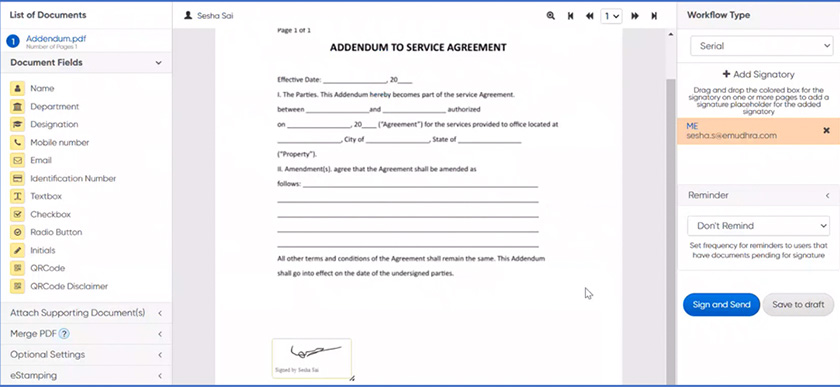
Direct Integration with Microsoft 365 Ecosystem
Seamlessly connect with Microsoft 365 apps, including Teams, Outlook, and OneDrive, for a unified digital document management experience.
How It Works





Why Choose emSigner for Microsoft SharePoint?

Enhanced Productivity
Sign and send documents directly from Word, eliminating time-consuming manual processes.

Compliance Assurance
Meet global regulatory standards with legally binding digital signatures and secure audit trails.

Improved User Experience
An intuitive, seamless integration within Word ensures ease of use for all employees.
