Key Features & Benefits
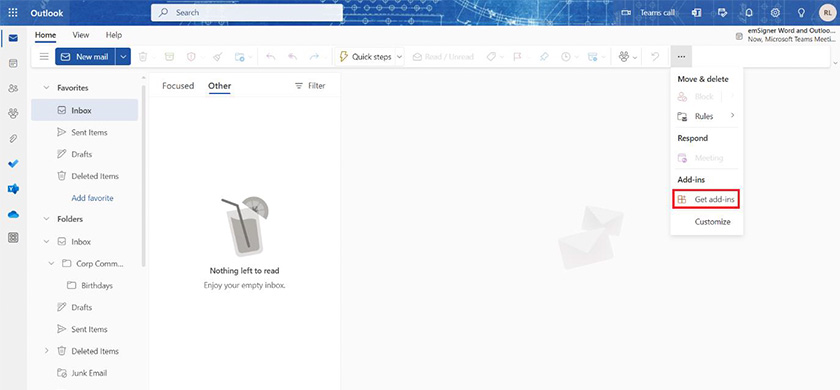
Sign Documents Without Leaving Your Inbox
Digitally sign, approve, and send documents directly from Microsoft Outlook. No need to switch applications—execute approvals and agreements right within your email workflow.
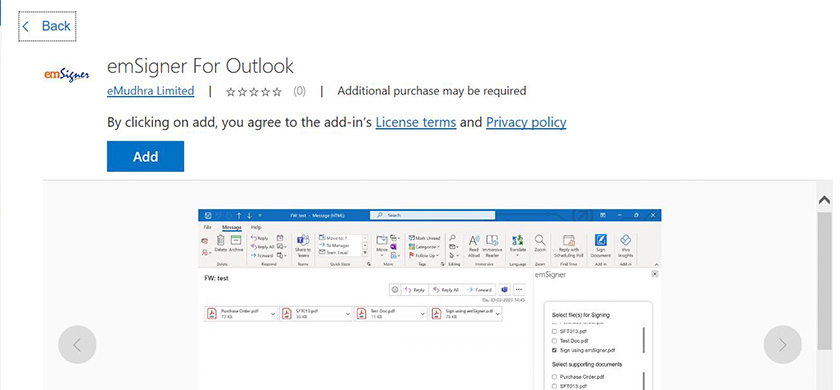
One-Click E-Signing for Attachments
Simplify the signing process by enabling direct e-signatures on email attachments. Whether it's an NDA, contract, or approval form, sign instantly without downloads or manual steps.
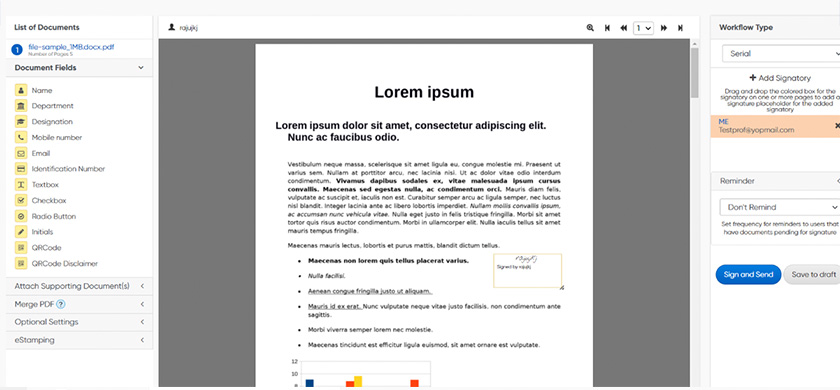
Secure & Compliant Email-Based Transactions
Ensure legally binding signatures with end-to-end encryption, access controls, and compliance with global security standards like GDPR, SOC 2, and HIPAA.
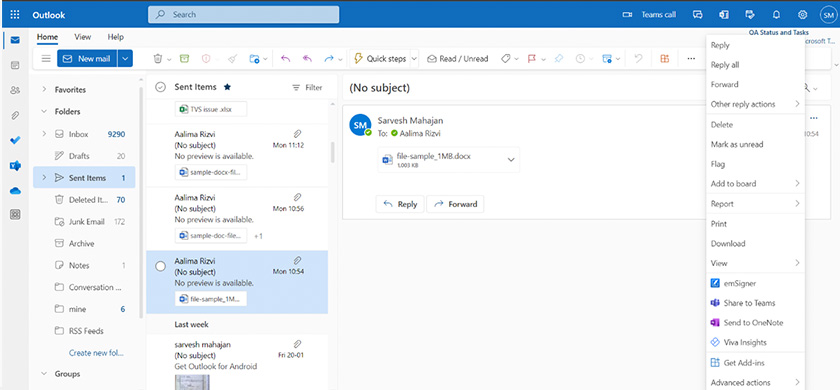
Auto-Track & Audit Every Signed Document
Maintain complete transparency with built-in audit trails. Get real-time visibility into document status, signer details, and timestamps—all linked to your email records.
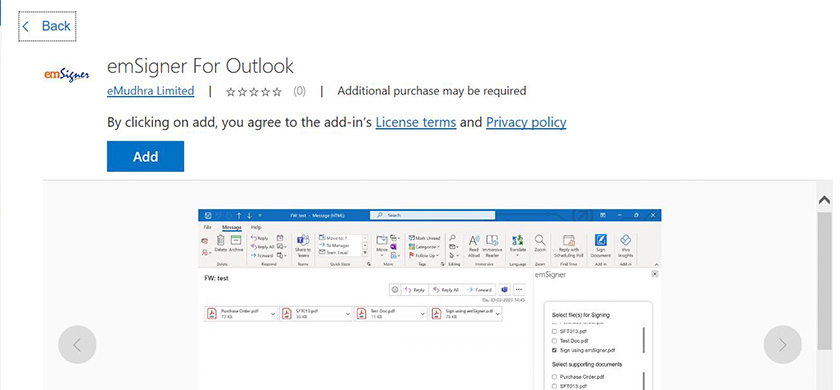
Smart Workflow Automation for Approvals
Enable sequential and parallel approvals directly from Outlook. Automate multi-party signing, reducing back-and-forth emails and accelerating contract execution.
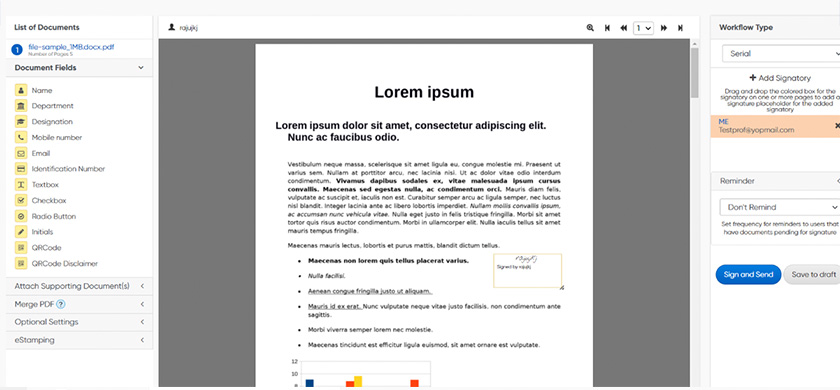
Instant Notifications & Reminders in Your Inbox
Never miss a deadline—receive automated notifications for pending signatures, ensuring timely approvals and streamlined communication.
How It Works





Why Choose emSigner for Microsoft Outlook?

Enhanced Productivity
By integrating emSigner with Outlook, streamline your document signing processes, reducing time and effort.

Improved User Experience
Maintain your existing workflow within Outlook while leveraging advanced signing capabilities.

Secure Transactions
Ensure all signed documents are secure and compliant with industry standards.
