Key Features & Benefits
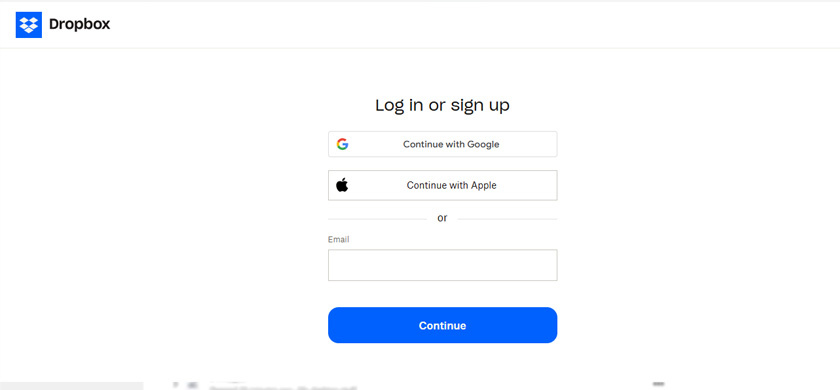
Effortless eSigning Within Dropbox
Sign and send documents for e-signature without leaving your Dropbox environment, streamlining approvals and contract execution.
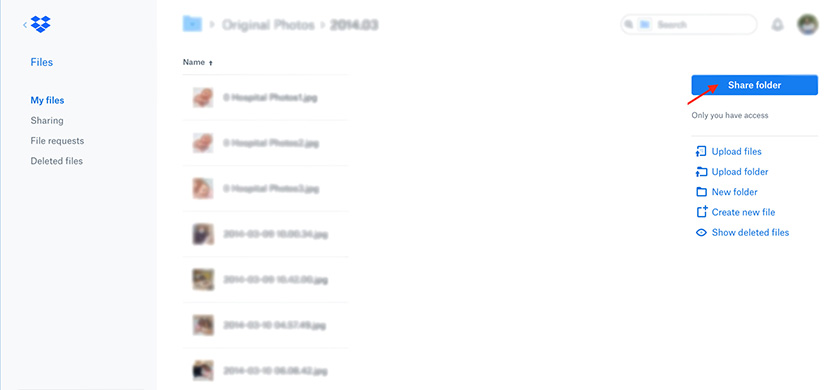
Automated Workflow Integration
Create rule-based workflows for sequential or parallel signing, ensuring efficient document routing and timely approvals.
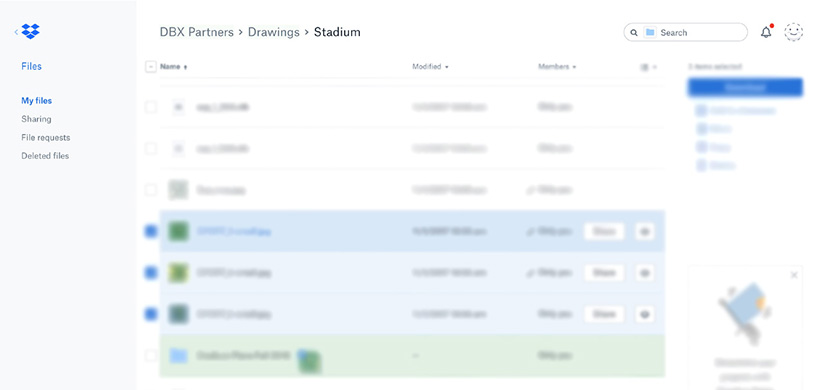
Secure & Legally Compliant Signatures
Utilize tamper-proof digital signatures, end-to-end encryption, and audit trails to meet compliance standards such as GDPR, SOC 2, and eIDAS.

Real-Time Document Tracking
Monitor document status, track pending signatures, and receive instant updates—all within Dropbox.
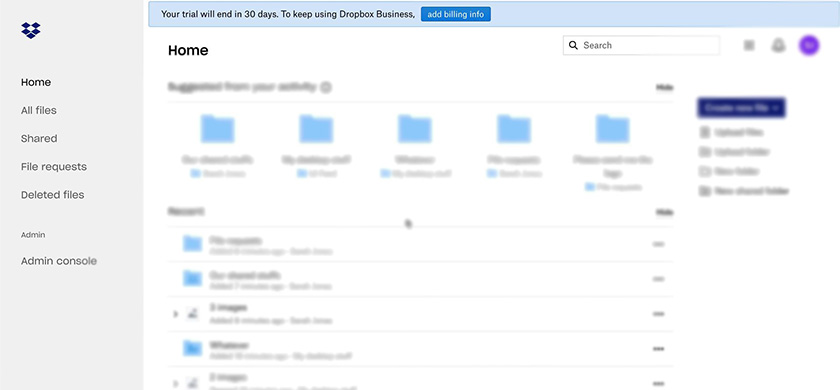
Team Collaboration Made Easy
Enable multiple stakeholders to collaborate with comments, annotations, and approvals before finalizing signatures.

Multi-Device Accessibility
Sign and manage documents from your desktop, tablet, or mobile device, ensuring seamless approvals from anywhere
How It Works





Why Choose emSigner for Dropbox?

Seamless Dropbox Experience
Native integration ensures a frictionless workflow without switching between multiple platforms.

Faster Turnaround Times
Automate approvals and eliminate manual bottlenecks to speed up contract execution.

Enterprise-Grade Security
Benefit from AES 256-bit encryption, robust authentication, and compliance with global eSignature laws.
